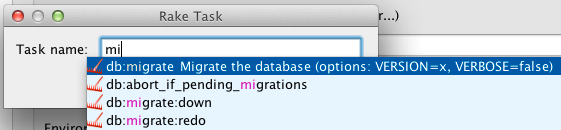运行/调试配置:Dart Web
Last modified: 05 September 2023Create: Run | Edit Configurations | | Dart Web
warning
The dialog is available only when the Dart plugin is installed and enabled on the Settings | Plugins page as described in Managing plugins.
In this dialog, create a configuration for running and debugging Dart web applications. The webdev server starts with the Dart DevTools enabled.
This page describes the configuration-specific items as well as options that are common for all run/debug configurations. For more information about using this configuration, refer to Running and debugging Dart web applications.
Dart Web 特定的配置设置
Item | Description |
|---|---|
HTML file | In this field, specify the path to the HTML file that references the Dart code to run or debug. Most likely it is <dart project root> |
Webdev port | This field shows the port on which the webdev server will start the Dart web app , refer to Running and debugging Dart web applications. |
发布前
In this area, you can specify tasks to be performed before starting the selected run/debug configuration. The tasks are performed in the order they appear in the list.
Item | Shortcut | Description |
|---|---|---|
AltInsert | Click this icon to add one of the following available tasks:
| |
AltDelete | 单击此图标可从列表中删除选定的任务。 | |
Enter | 单击此图标可编辑选定的任务。在打开的对话框中进行必要的更改。 | |
Alt0↑ Alt0↓ | 单击这些图标可将所选任务在列表中上移或下移一行。任务按照它们在列表中出现的顺序执行。 | |
显示此页 | 选择此复选框可在实际启动运行/调试配置之前显示运行/调试配置设置。 | |
激活工具窗口 | 默认情况下,此复选框处于选中状态,并且当您启动运行/调试配置时,将打开“运行”或“调试”工具窗口。 否则,如果清除该复选框,工具窗口将被隐藏。但在配置运行时,您可以通过按或自行打开相应的工具窗口。Alt04Alt05 |
感谢您的反馈意见!