XSLT 中的搜索和导航
最后修改时间:2022 年 6 月 21 日基本上,命名模板、变量和参数都支持代码导航的所有可能性。例如,转到声明、查找用法、突出显示文件中的用法、快速定义查找等。
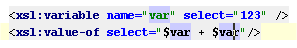
在你开始之前
在设置 |安装并启用XPathView + XSLT插件 插件页面,选项卡Marketplace ,如从 JetBrains Marketplace 安装插件中所述。
查找用法
查找用法适用于变量和参数以及命名的 XSLT 模板。它在指定范围内的所有 XSLT 样式表中查找某个模板的所有位置。
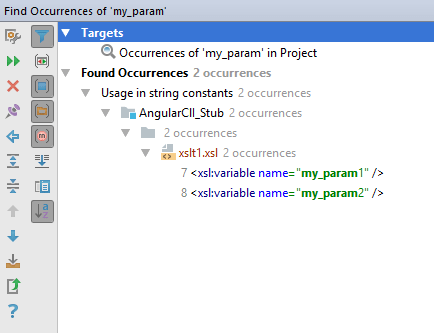
转到符号
该插件还支持“转到符号”操作。您可以按名称快速导航到模板、顶级变量和参数。
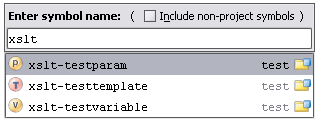
感谢您的反馈意见!
此页面是否有帮助?